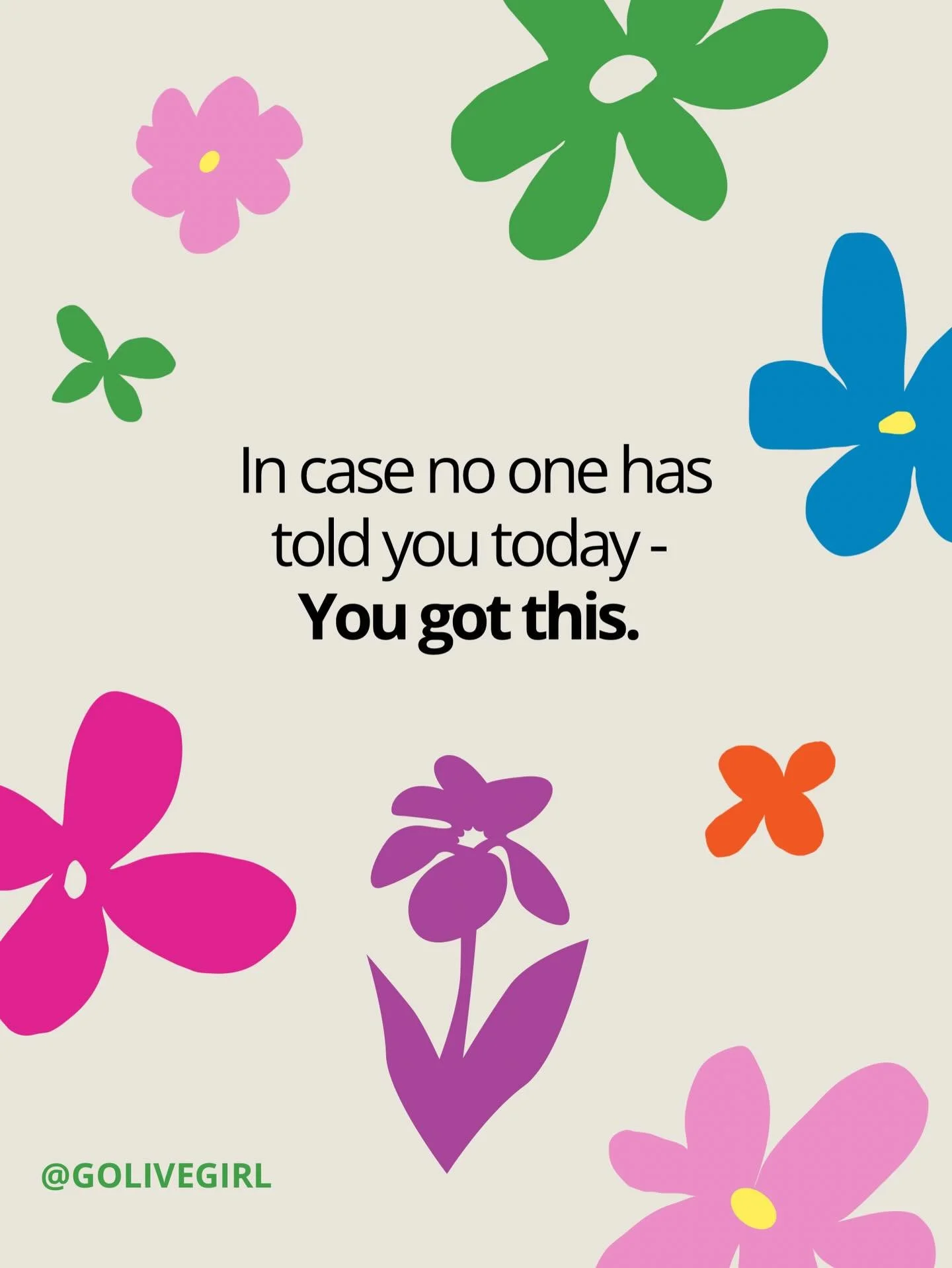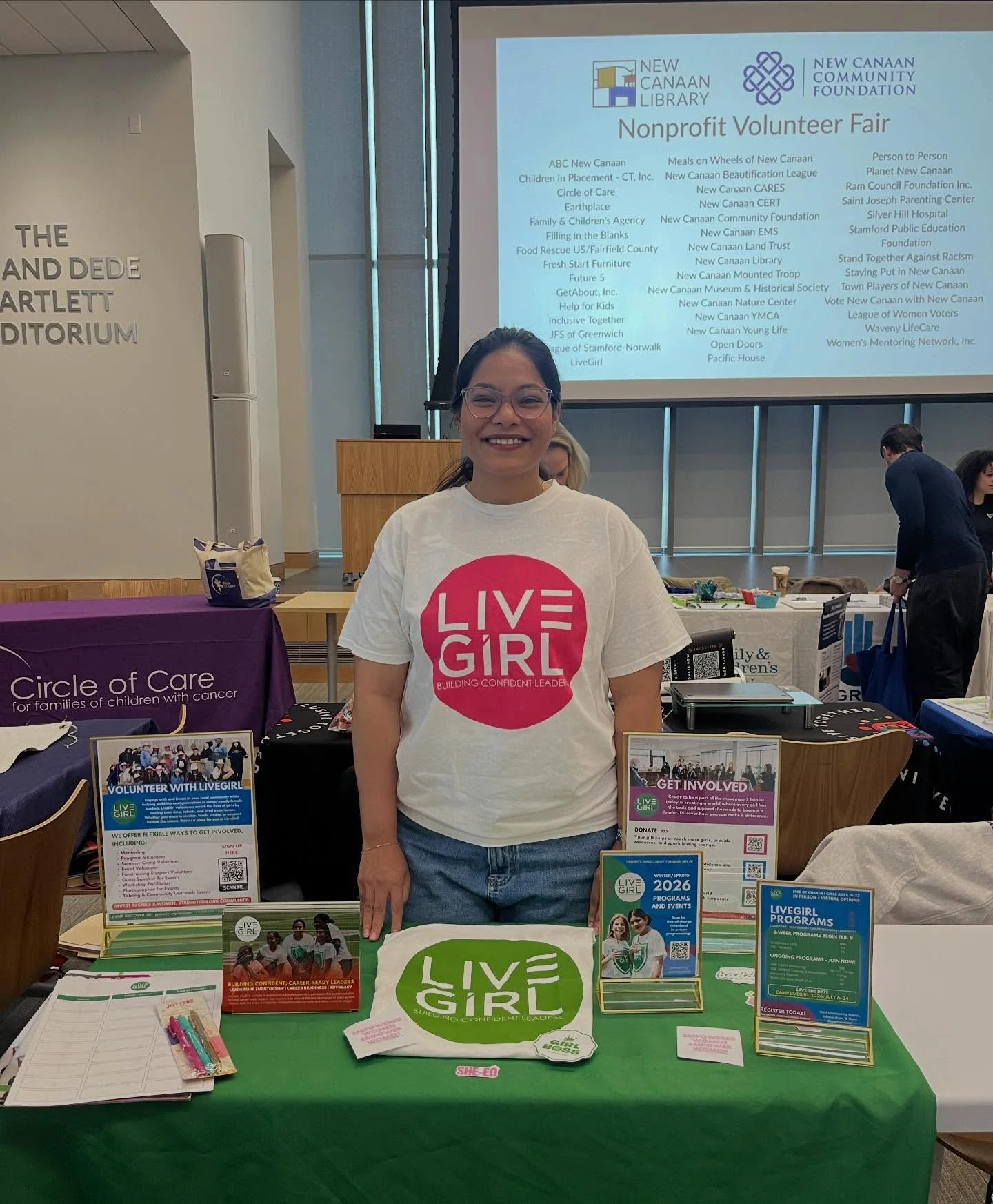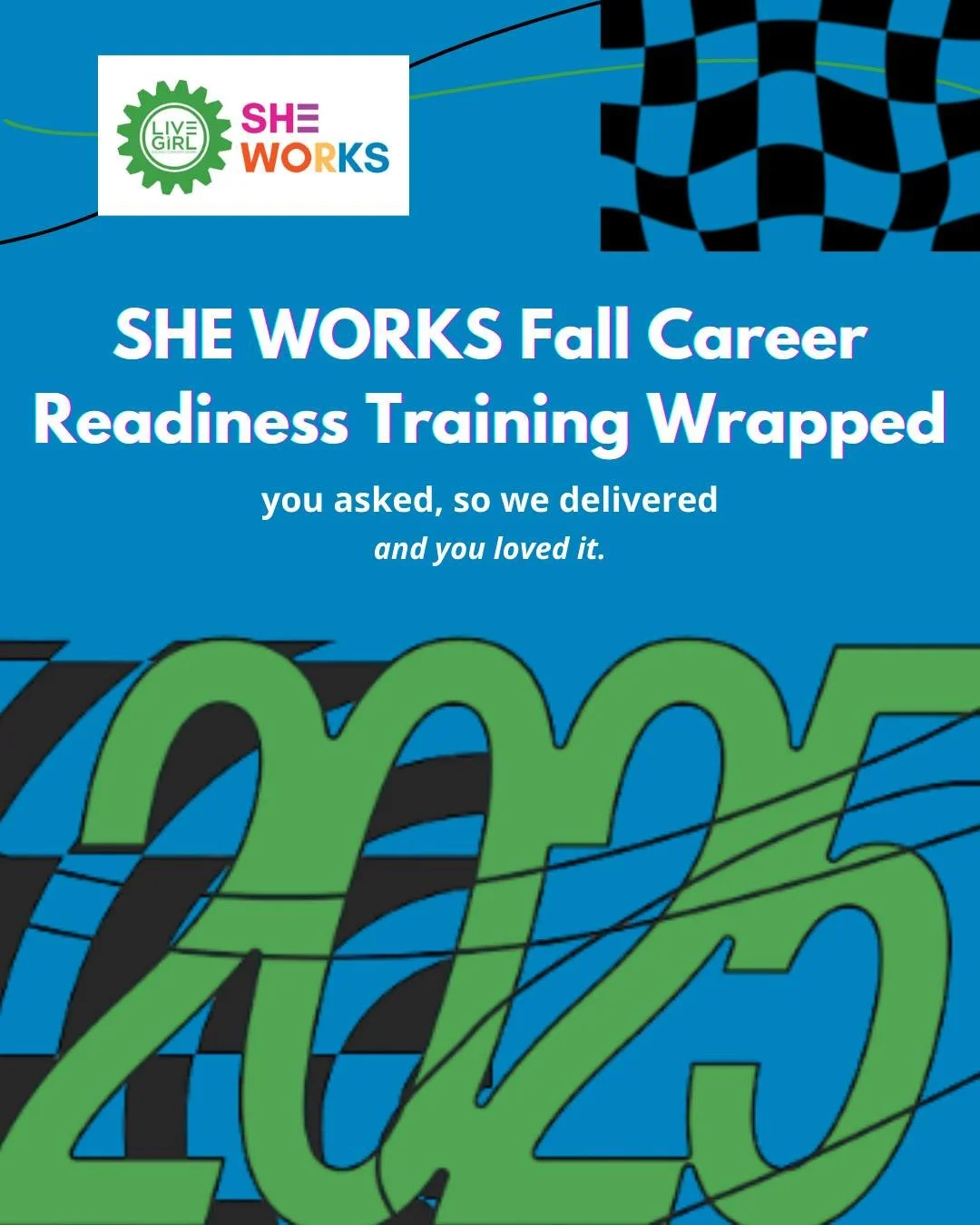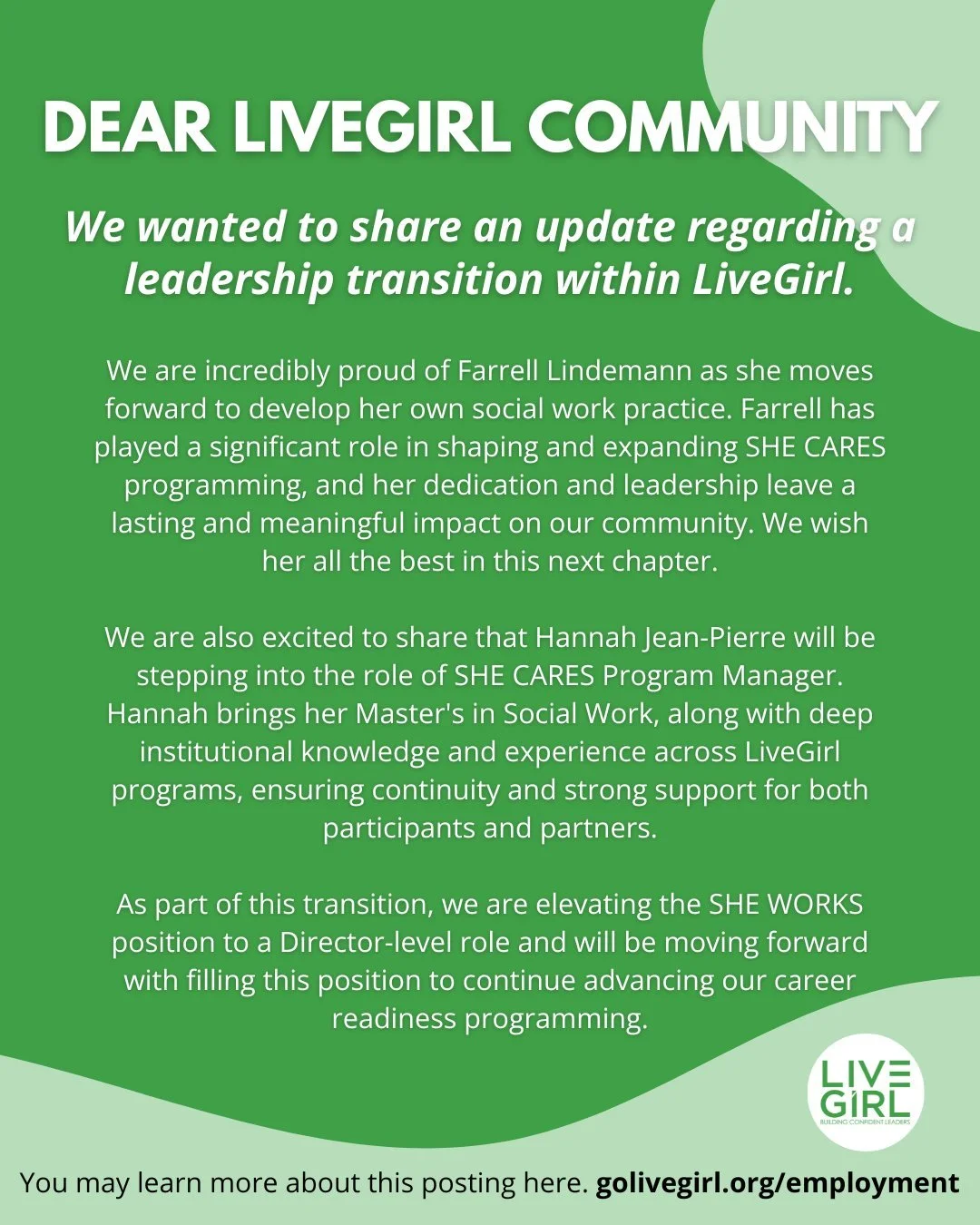by LiveGirl intern, Amanda de Lauzon
Making An Email Account:
Pick a platform that sounds professional. Gmail or Outlook are some options commonly used.
Use a simple email name such as your first + last name or Last name + first initial.
Make sure that if you have a picture attached to your email it is professional. You can always be safe and pick a default image or have no image.
Writing A Professional Email:
In most email writing situations, you’ll want to include a quick greeting to acknowledge the reader before diving into your main message or request.
It is best to address your recipient by his or her title, such as Dear Mr., Ms. or Professor. You can do some internet research on them if you aren't sure.
A concise and specific subject line will help your reader know exactly what to expect.
The body of an email is the meat of your message, and it must have a clear and specific purpose. For emails that require more length and detail, keep it as focused as you can.
Be sure to thank someone for his or her time and help. End your email with a “thank you” or “best” and your full name.
Email Signature:
Include essential information such as your name, major, school, and expected graduation year.
Limit your signature to 3 or 5 lines.
Include any positions or organizations you are part of. What are you proud to be a part of?
Contact information.
This is my signature as an example:
Best,
Amanda de Lauzon
Sacred Heart University ‘20
Communications and Media Arts major
Journalism and film minor
Spectrum Features Editor
Alpha Delta Pi
Online Resources:
How to make a signature: https://support.google.com/mail/answer/8395?co=GENIE.Platform%3DDesktop&hl=en
Signature builder: https://mysignature.io
https://blog.collegevine.com/a-comprehensive-guide-to-email-etiquette-for-high-schoolers/
So let’s get started so when you are emailing potential employers for internships or information you come across professional and precise.